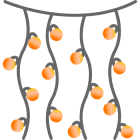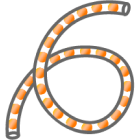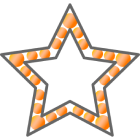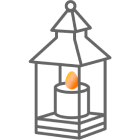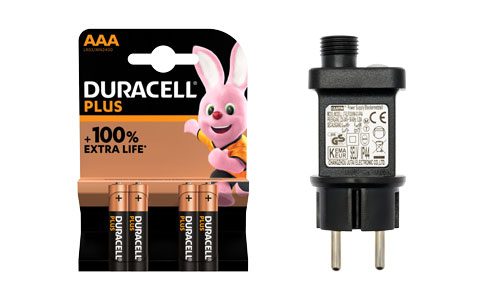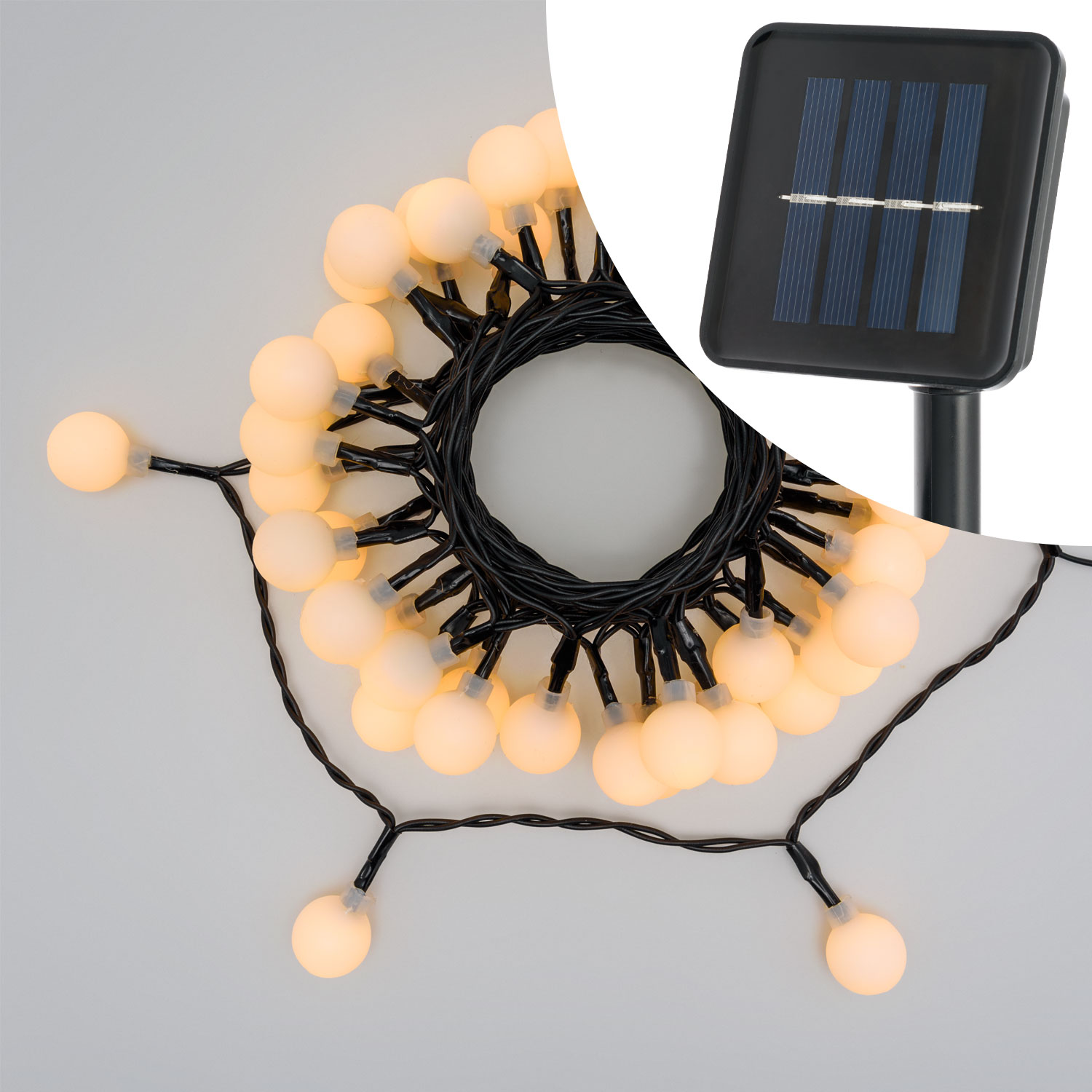Perfect anywhere and for all occasions
Extreme versatility in the choice of effects and colors allows you to build the perfect scene in any setting or event.

Weddings
The day when everything must be perfect and unforgettable. Spectacular light installations, with colors to match the theme of the event, create a magical and exciting atmosphere for the bride and groom and their guests.

Celebrations
Whether it is a birthday, a promotion, a corporate event or a national holiday, Twinkly offers you endless creativity for any party or celebration.

Commercial applications
Lights create a welcoming environment where customers and visitors can feel good, whether in storefronts, stores, offices, malls or gyms.

Residential use
For any holiday, from Christmas to Halloween, Easter to a summer party, these are the perfect year-round lights.
The Twinkly Plus Solution
A professional installation with Twinkly Plus is simple and straightforward. Anyone can make high quality professional setups, you just have to think about what you want to decorate!
CONTROLLER
One device for all uses
The controller for outdoor use integrates both WiFi and Ethernet connectivity, simplifying installation: connect even the most distant lights. The high level of weather resistance allows you to leave them for longer periods outside and in all weather conditions.

LED TYPE
RGB and Warm White
All the lights have the same type of Led, with the widest color range, so you can adapt the color of the light to the set you want to create. You will thus be able to synchronize lights of different types, without worrying about which LED is integrated.

THE LIGHTS
What you need to create spectacular setups
The lights are designed to withstand the elements, thanks to resinated LEDs and strong pvc cables.

Light strings

Festoon Light

Light Curtains

Light Icicles
Features that make it special
The perfect integration of hardware and software creates a system that makes Twinkly extremely versatile but also easy to use. At the heart of it all is the Smartphone application (available on both iOS and Android) that integrates unique features.

AUTOMATIC DETECTION
With Twinkly Plus, setup has never been easier
The controller automatically recognizes which decoration has been connected, allowing you a quick setup process. All that will remain is for you to open the Twinkly App and connect the controller to an Internet connection. At that point you will appreciate the features and benefits of Twinkly!

MAPPING
Frame the lights with your smartphone camera, Twinkly will do the rest
The Twinkly App maps the exact location of each LED using your smartphone camera, recreating a virtual 3D model of your installation. Be fascinated by the faithful reconstruction Twinkly will make of your object, easily and quickly.

CUSTOMIZATION
Endless animations and effects
The Twinkly App is a real source of creative potential: millions of hues, shades, shapes, as well as the ability to create, customize, and edit preloaded effects and animations. You can add custom text or a photo as if it were a light display.

REMOTE CONTROL
Manage lights away from the installation site
Remote management of your installation is possible thanks to the mobile App and, especially, the Cloud Console web App. These allow you to upload and apply custom content, schedule on and off times through a handy calendar, create various playlists, and access many other advanced features. This way, you can easily control and customize your installation from anywhere.
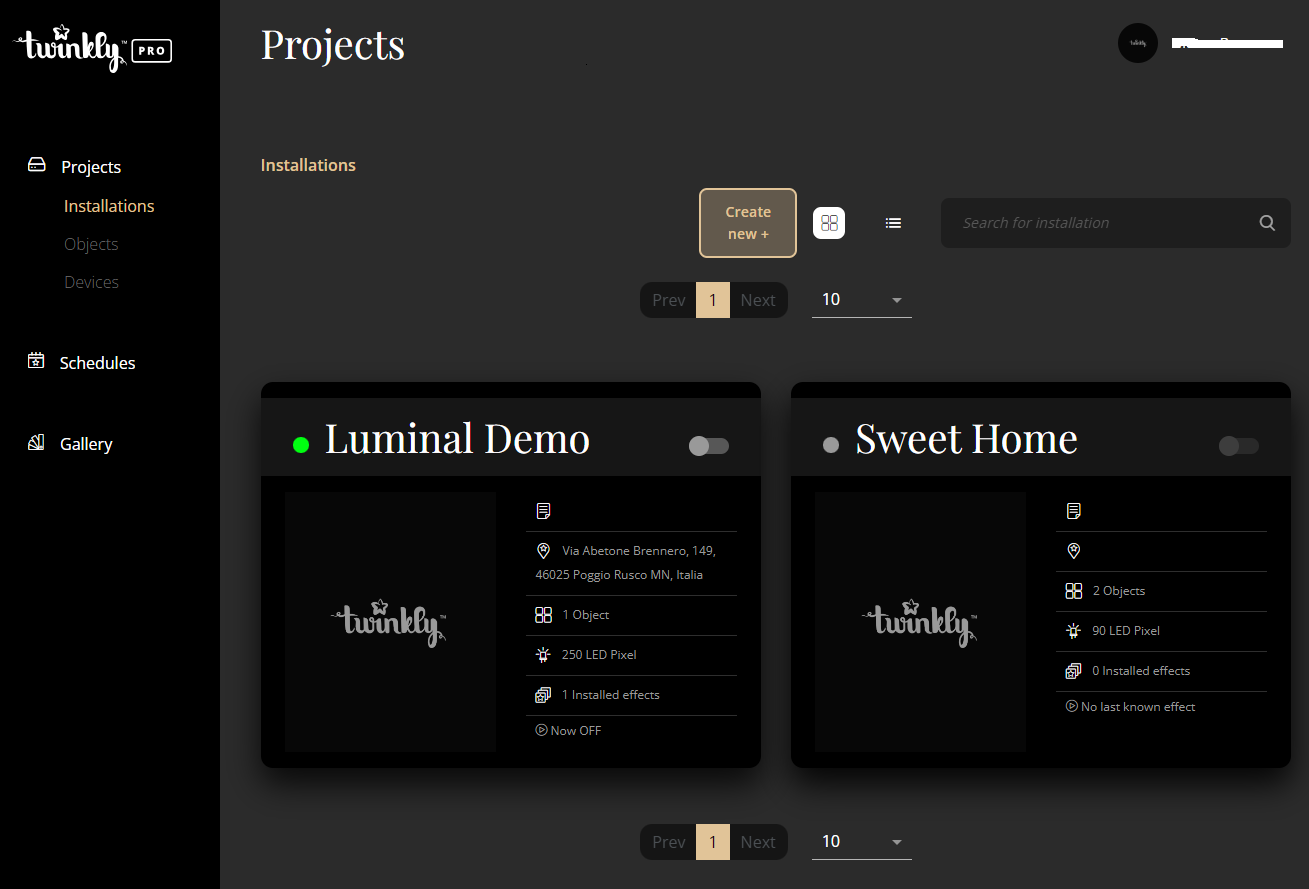
MUSIC
Make the lights dance to the rhythm of the music
The digital, USB-powered microphone listens and interprets the sounds of your environment, synchronizing the lights with any nearby recorded or live music. Quick and easy to install and use.

DESKTOP APPLICATION
Twinkly Entertainment
It is the new software for desktop computers that allows you to animate lights to music. Thanks to an advanced library of visual effects, which will be available in the application, you will create fantastic immersive animations. It is also possible to animate lights from a streaming music stream such as Spotify, for high accuracy and responsiveness.

Twinkly Plus Brochure
Discover the wide variety of Twinkly's product range, download the Brochure to find out all the new features of the solution.
Brochure 2023Compare Twinky versions
Find out what the differences are between the Twinkly series, from the home version to the two professional versions, and learn about all their features.
| TWINKLY | PLUS | PRO | ||
|---|---|---|---|---|
| Applications |
Residential use for small installations. |
Residential or professional use for small/medium installations. |
Professional use for large installations. |
|
| Smartphone App | iOS App | |||
| Android App | ||||
| Automatic detection | ||||
|
Remote control
(On/Off, Brightness change, Color change and pre-saved effects) |
||||
| Cloud console | ||||
| Video import |
(only GIFs of a few seconds on Squares) |
with Cloud console |
with Cloud console |
|
| LEDs max each controller | 600 | 1000 | 1500 | |
| Max controllers each group | 15 | 15 by WiFi Unlimited by cable |
Unlimited | |
| IP rating | IP44 | IP65 | IP65 | |
| Music controller compatibility | ||||
| Desktop App | ||||
| Third-party control OSC | ||||
| Third-party control DMX/ArtNet | ||||
| Integration with voice assistants | ||||
|
See Twinkly |
See Twinkly Plus |
See Twinkly Pro |
||
Do you need advice and a quote?
We can help you select the products you need to achieve your setup project with Twinkly Plus.
Contact usSee Twinkly Plus in action ...
Thanks to Twinkly's versatility, you can unleash your imagination, customizing colors and effects like never before.
Tutorial Twinkly Plus
These video guides will show you how to make the most of your smart lighting system: from the simple configuration of multiple controllers for large installations, to uploading custom content, to resetting to factory settings. Discover how easy it is to use Twinkly Plus.
Initial Setup
Learn how easy it is to configure multiple controllers to create large installations. This video will guide you through the entire process, showing you how to connect the controller to a local data network, create a group, perform the first light mapping, and finally play an impressive lighting effect from the gallery.
Upload Your Content
Learn how to upload and display your multimedia content on the installation using the Web App Cloud Console.
How to Reset the Controller
This video will show you the simple procedure to restore the controller to its factory settings.
Be inspired by Twinkly Plus installations
Discover how each Twinkly Plus product allows you to make your environment unique.